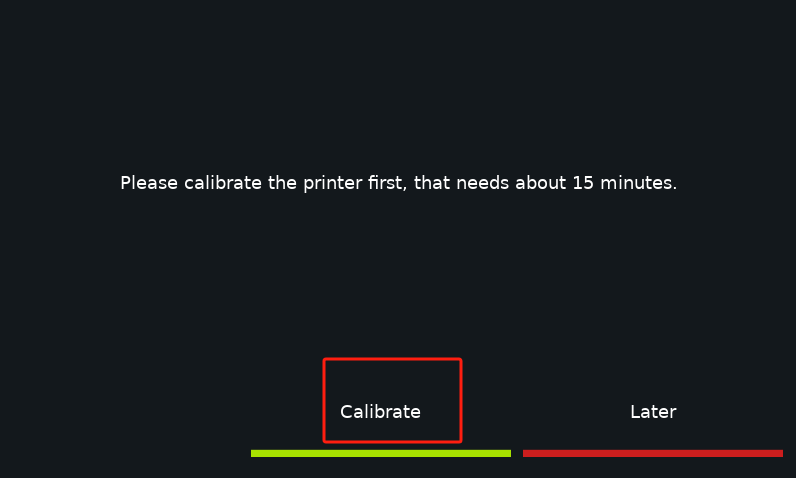¶ System installation
Operation Steps:
Step 1:
Prepare an SD card and a card reader.
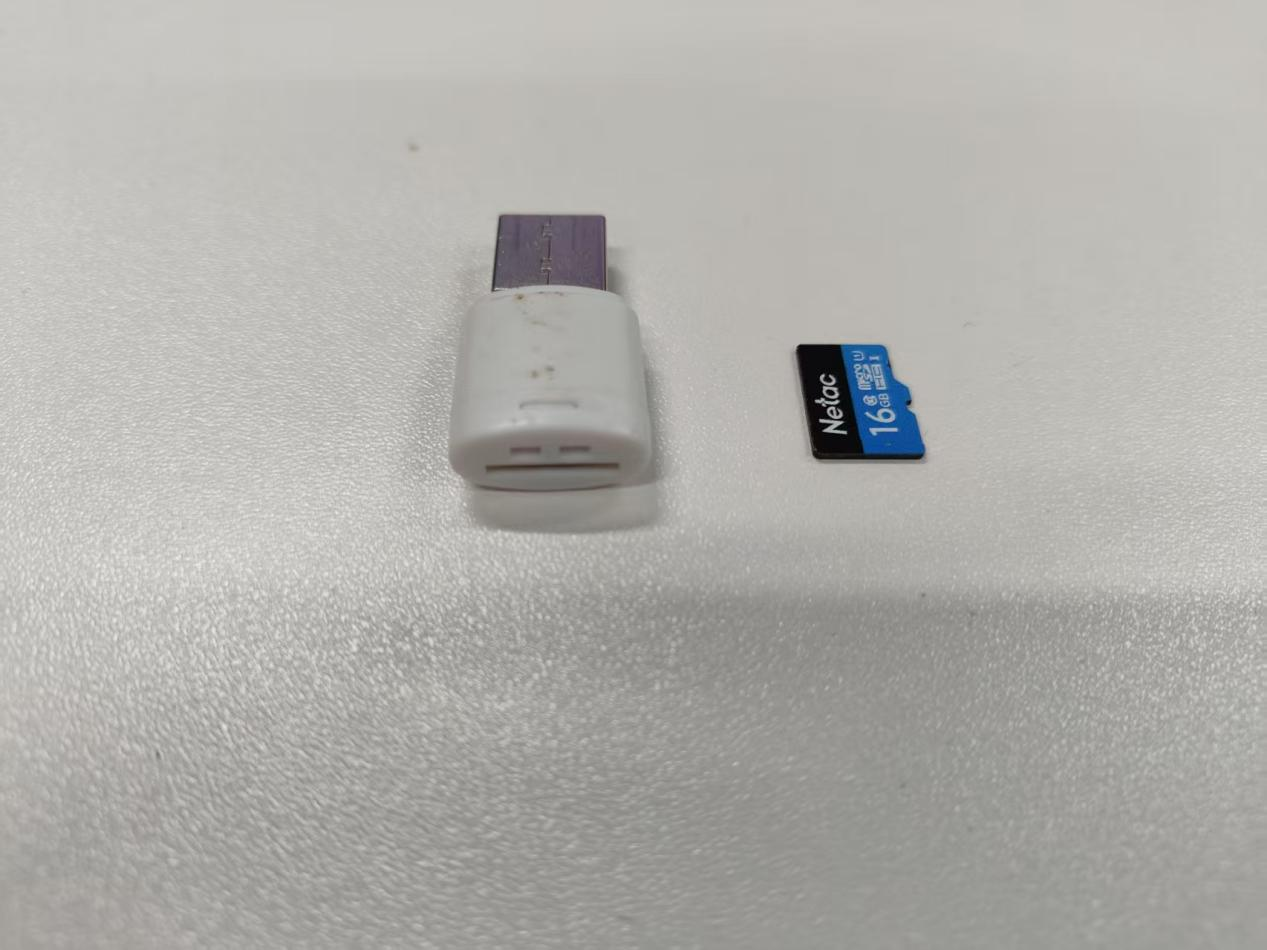
Requires user-provided card reader
SD card in the SD card slot on the motherboard.
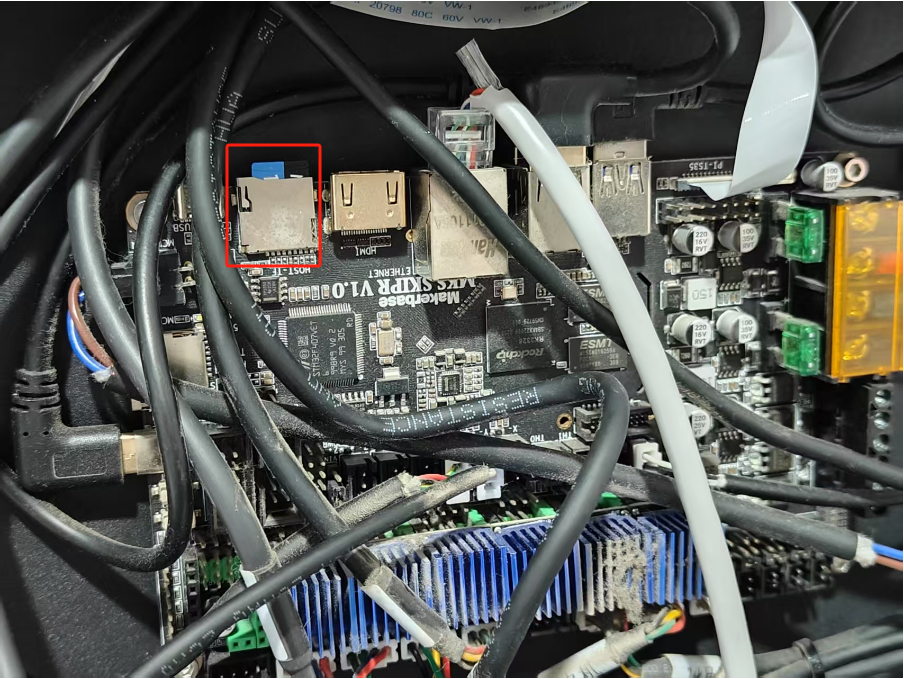
Remove by finger pressure.
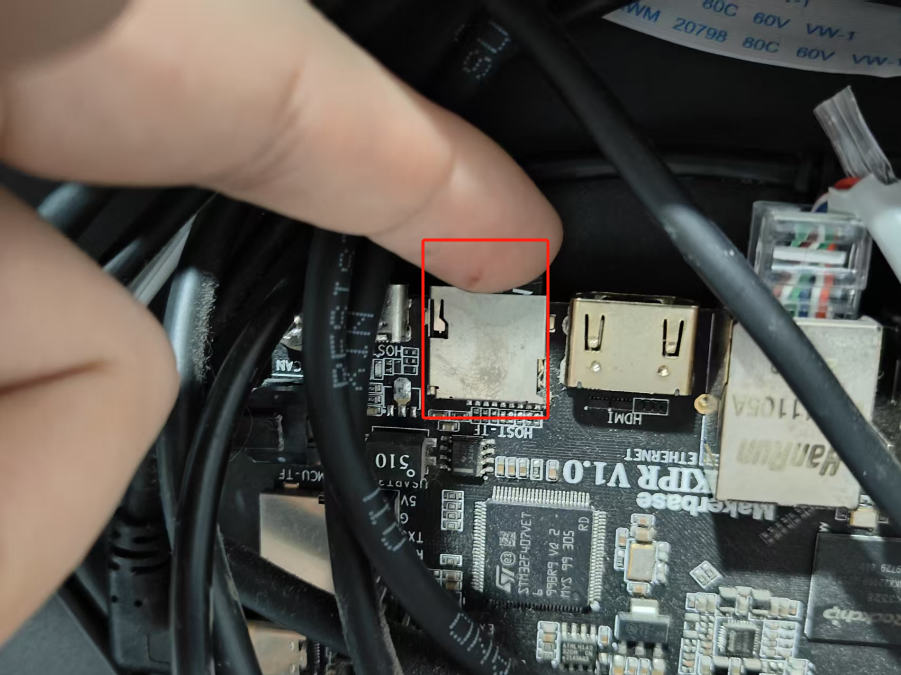
Step 2:
Download the machine system image file and burning software balenaEtcher
Machine system(E.g. x400_20250912.img.gz) download URL:
https://drive.google.com/drive/folders/1htD4KUY9WmH9W7UyBleRF0uzNoNothT1?usp=sharing
Burning Software Download Address:
https://etcher.balena.io/
Step 3:
Burn the downloaded image file to the SD card.
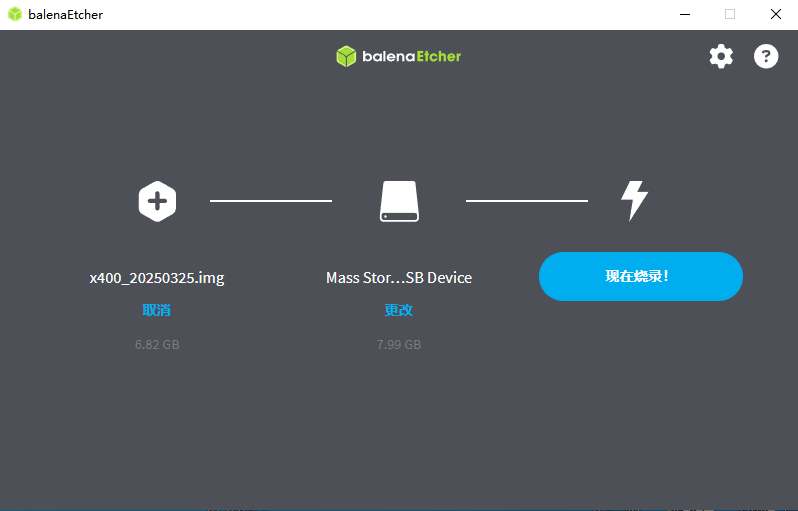
Step 4:
Insert the burned SD card back into the SD card slot of the printer.
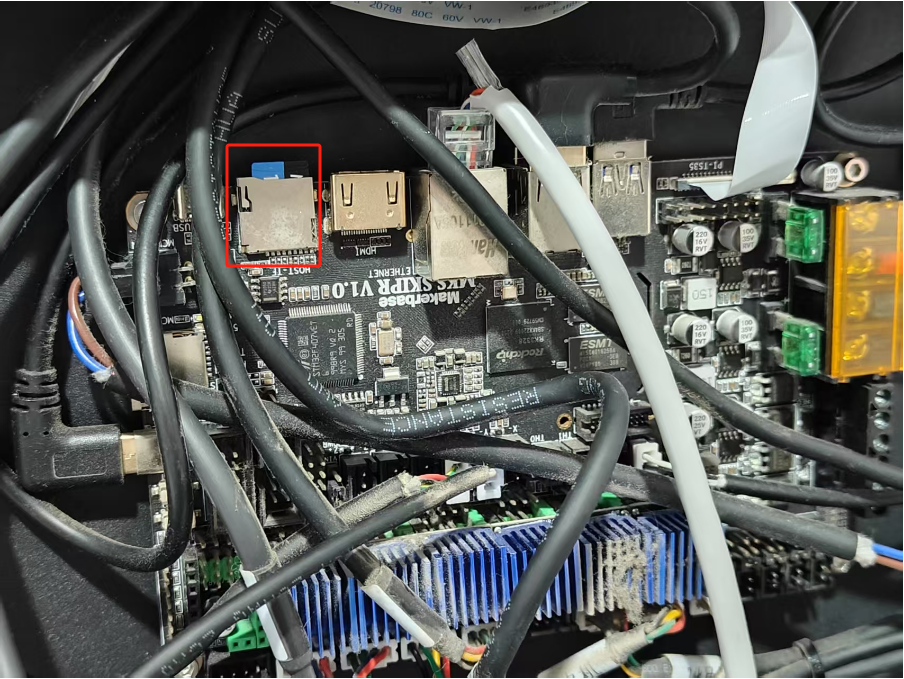
Step 5:
Start the printer and output a capital “W” on the console to get the CAN bus ID of toolhead board and mainboard
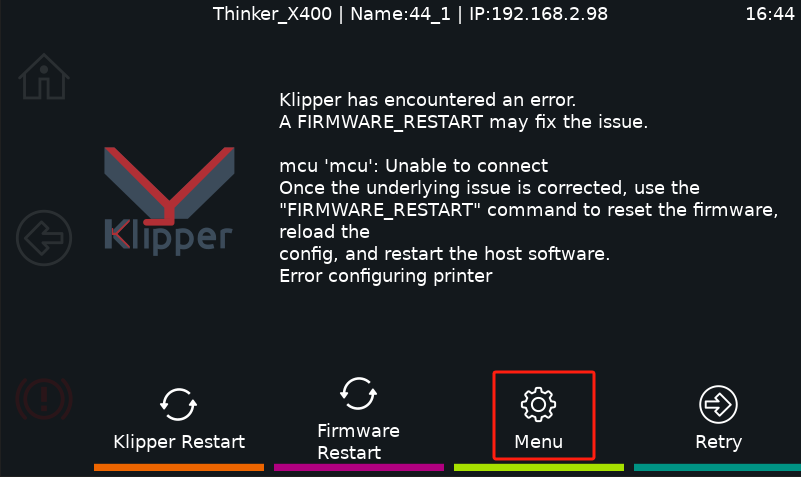
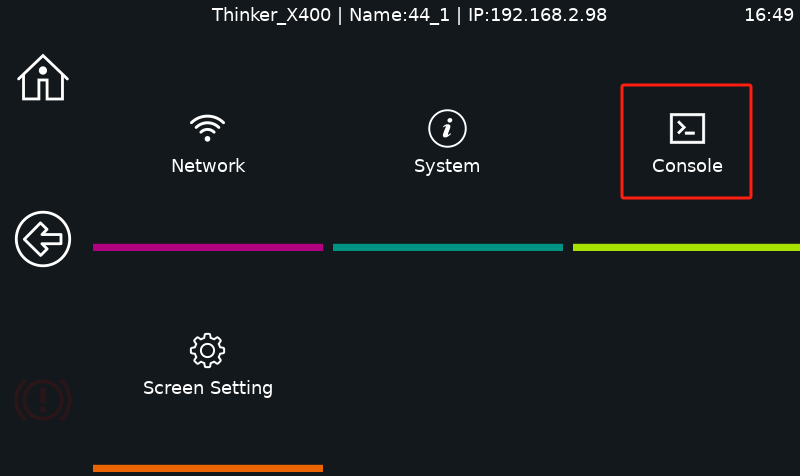
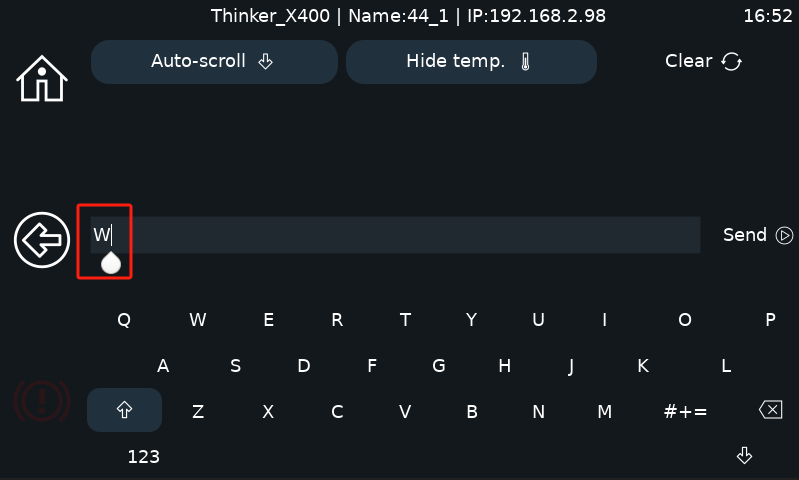
The printer will fetch the 2-line ID. if the console does not fetch the 2-line ID, you will need to turn off the printer and repeat step 5 until the 2-line ID appears.
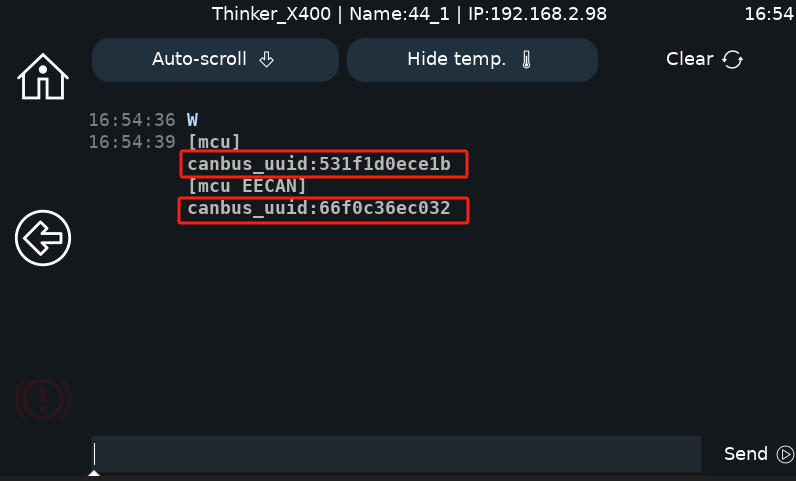
Step 6:
Return to the main page and click Firmware Restart.
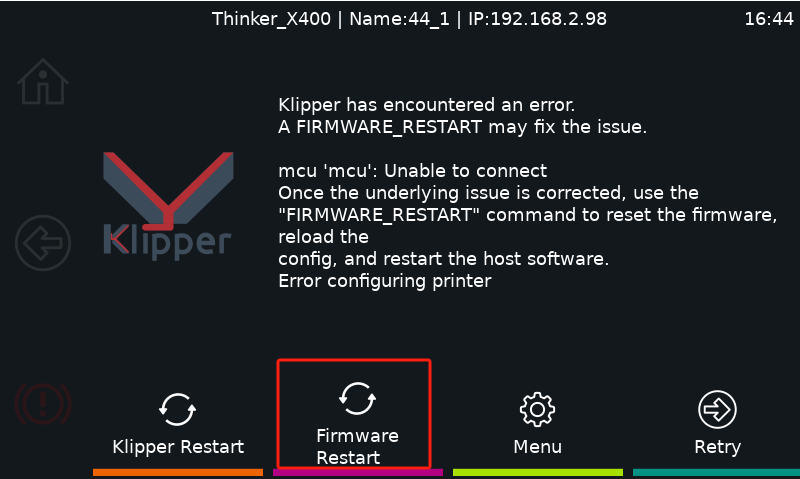
Step 7.
After clicking on it, a pop-up window will appear, it needs to be calibrated for 15 minutes, and after calibration, it can be used normally.